How to Use UTM Parameters for Smarter Marketing
UTM parameters are dead simple in practice. You just tack on special tags like utm_source and utm_campaign to the end of your URLs. Think of them like digital name tags that tell your analytics tools exactly where your visitors came from. This little tweak turns a foggy mess of traffic data into crystal-clear, actionable insights.
From Guesswork to Growth With UTM Parameters

Ever stared at a traffic report, scratching your head, wondering which marketing effort actually moved the needle? Was it that LinkedIn post, the weekly newsletter, or the paid ad that brought in your best customers? Without a way to trace their journey, your strategy is based more on hope than on data.
This is exactly the problem UTM parameters solve. The name is a bit of a mouthful—Urchin Tracking Module—a holdover from the analytics software Google bought back in 2005, which eventually became Google Analytics. These parameters are just small bits of text that spill the beans on every single click.
By tagging your links, you can finally connect the dots and get a much clearer picture of how QR codes and URL parameters drive marketing ROI. You’re officially moving from guesswork to growth.
Why UTMs Are Essential for Modern Marketers
The real magic of using UTMs is clarity. Instead of seeing a giant, vague bucket of "social media traffic," you can pinpoint the exact post, campaign, or even the specific button a user clicked. That level of detail is a game-changer for a few reasons:
- Calculate ROI With Precision: Finally, you can connect the money you spent on a specific campaign directly to the traffic and conversions it generated. No more fuzzy math.
- Allocate Your Budget Smarter: You’ll quickly spot which channels are your hidden gems and which are just money pits, letting you shift your budget with total confidence.
- Refine Your Content Strategy: See which topics, formats, or calls-to-action actually get a response on different platforms.
- Supercharge Your A/B Tests: Easily track which version of an ad, email subject line, or social post is winning by giving each a unique UTM tag.
This whole process transforms your analytics from a data-dump into a powerful decision-making machine. You’re not just collecting numbers anymore; you’re gathering real intelligence. And the industry has caught on—a 2025 survey showed that over 87% of marketers in North America and Western Europe now use UTMs, a huge leap from just 62% in 2020.
By implementing a consistent UTM strategy, you're building a foundation for accurate marketing attribution. You can finally answer the question, "What's working?" with undeniable proof.
Getting a handle on this framework is your first step toward optimizing every dollar and minute you pour into your campaigns. It gives you a much deeper understanding of your customer's journey and what’s truly effective. For a deeper dive, check out our guide on what is marketing attribution.
Cracking the Code: The Anatomy of a Perfect UTM Link
Let's move from theory to practice and break down what a well-crafted UTM link actually looks like. Once you see it, it’s not as intimidating as it sounds.

At its heart, a trackable URL is just your normal web address with a question mark tacked on the end. After that, you'll see a series of parameter=value pairs, all strung together with ampersands (&). Each piece tells a specific part of your traffic's story.
Let’s dissect a real-world example. Say you're running a video ad on Facebook to promote a big summer sale for your e-commerce store. Your tagged link might look something like this:
https://yourstore.com/summer-sale?utm_source=facebook&utm_medium=cpc&utm_campaign=summer-sale-2024&utm_content=video-ad
See those utm_ tags? Each one is a breadcrumb. Getting them right is the key to unlocking data that’s clean, clear, and actually useful.
The “Big Three”: Source, Medium, and Campaign
Three of these parameters are non-negotiable. They’re the foundation of any solid UTM strategy. If you skip them, your analytics reports will be a confusing mess. Think of them as the "who, what, and why" of every click.
utm_source: The “Where”
This is arguably the most important piece of the puzzle. It tells you the exact platform or referrer that sent someone your way. It answers the question, “Where did this click really come from?”
Specificity is everything here. A vague source like "social" is pretty much useless. You need to name the platform.
- utm_source=google (for your Google Ads or organic search efforts)
- utm_source=linkedin (for posts or ads you’re running on LinkedIn)
- utm_source=klaviyo (for that email newsletter you just sent)
- utm_source=influencer-jane-doe (for a specific partner campaign)
utm_medium: The “How”
The medium describes the general marketing channel you used. It answers the question, “How did they get here?” This is perfect for grouping your efforts into high-level buckets for reporting.
Common examples you’ll see in the wild:
- utm_medium=cpc (for any cost-per-click paid ads)
- utm_medium=social-organic (for your unpaid, everyday social media posts)
- utm_medium=email (for newsletters or marketing automation flows)
- utm_medium=affiliate (for links coming from your affiliate partners)
Pro Tip: Keep your list of mediums short, sweet, and consistent across your entire marketing team. A standardized list prevents messy data and makes your high-level channel comparisons in Google Analytics a breeze.
utm_campaign: The “Why”
The campaign parameter is your secret weapon for grouping all the different touchpoints of a single, coordinated push. It answers the question, “Why are we running this promotion in the first place?”
Whether it’s a new product launch, a Black Friday sale, or a push to get webinar signups, giving every related link the same campaign name lets you measure the initiative's total impact across every single channel.
- utm_campaign=black-friday-2024
- utm_campaign=q3-webinar-signup
- utm_campaign=new-feature-launch
Consistency is king. One little typo or a slight variation (blackfriday vs. black-friday) creates a whole new campaign in your analytics, fracturing your data and making accurate reporting next to impossible.
The Optional Duo for Deeper Insights
While the first three are mandatory for meaningful tracking, two optional parameters can add another layer of delicious detail. These are gold for paid campaigns and A/B testing, helping you get super granular with your strategy.
utm_term: For Tracking Keywords (and More)
Originally, utm_term was built to track specific paid keywords in search campaigns. Think utm_term=blue-running-shoes. While it’s still used for that, savvy marketers have evolved its purpose.
You can use it to track other important details, like:
- Ad Targeting: utm_term=small-business-owners
- Audience Segments: utm_term=enterprise-customers
- Ad Set Names: utm_term=lookalike-audience-1
This is your go-to when you need a custom layer of data to separate traffic within the same campaign.
utm_content: Your A/B Testing Best Friend
If you’re into A/B testing, utm_content is about to become your favorite parameter. It helps you tell the difference between multiple links that all point to the same URL from the same source, medium, and campaign. It's how you figure out which specific creative element drove the click.
Use it to test different:
- Calls-to-Action: utm_content=shop-now-button vs. utm_content=learn-more-link
- Ad Creatives: utm_content=video-ad vs. utm_content=image-carousel
- Link Placements: utm_content=header-link vs. utm_content=footer-banner
By isolating this single variable, you can definitively say which ad version, button color, or headline copy is winning. This lets you optimize your campaigns based on hard data, not just a gut feeling.
Building Your First Trackable Campaign URL
Alright, enough theory. Let's get our hands dirty and actually build one of these things. Creating your first UTM-tagged URL is surprisingly simple, especially with a few free tools that make it almost impossible to mess up.
Let's walk through a real-world scenario. Imagine your company is launching a killer new feature, and you've scored a promotional spot in "TechWeekly," a big-name industry newsletter. The goal is simple: track exactly how many clicks and, more importantly, conversions come directly from that specific placement.
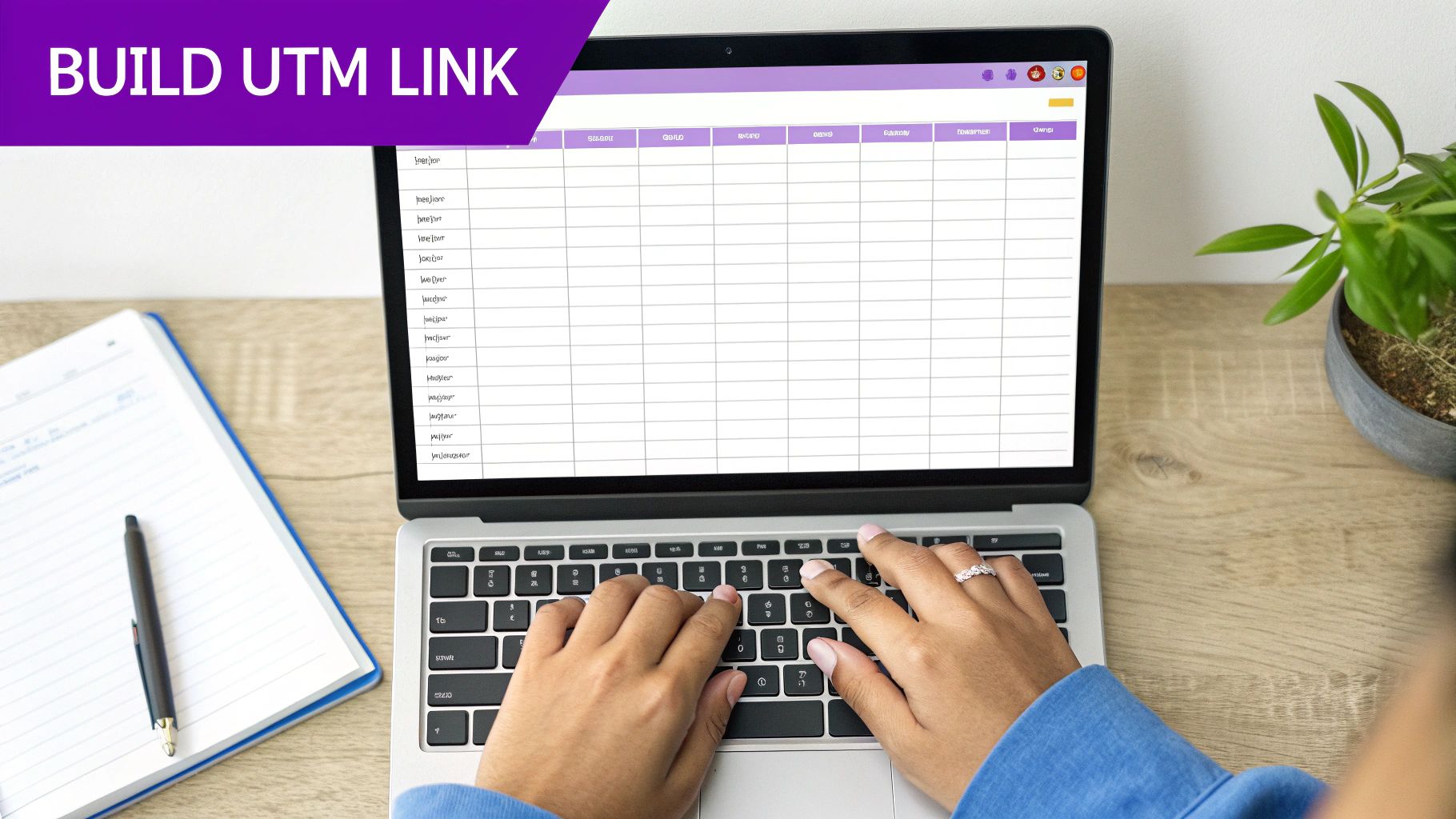
This is Google's Campaign URL Builder. It's about to become your new best friend.
Using the Google Campaign URL Builder
The easiest way to jump in is with Google's Campaign URL Builder. This free tool gives you a simple form that does all the heavy lifting, building the URL for you and eliminating the typos that can completely wreck your data.
Here’s exactly what you'd plug in for our "TechWeekly" newsletter promo:
- Website URL: This is just the landing page you're sending people to. Let's say it's https://yourcompany.com/new-feature-launch.
- Campaign Source (utm_source): The specific place the traffic is coming from. In this case, it’s the newsletter, so we'll use techweekly-newsletter.
- Campaign Medium (utm_medium): The general marketing channel, or the "how." For a newsletter, the standard is simply email.
- Campaign Name (utm_campaign): The "why." This is the name of your overall marketing push. We'll call it q3-feature-launch.
Once you fill those out, the tool spits out your final, trackable URL. It will look something like this:
https://yourcompany.com/new-feature-launch?utm_source=techweekly-newsletter&utm_medium=email&utm_campaign=q3-feature-launch
That’s it. You copy that full URL and give it to the "TechWeekly" team. Now, every single click from their newsletter will carry that precious tracking data right into your Google Analytics account.
The real power of UTMs isn't just in building one link, but in establishing a consistent system. Without a clear set of rules, your beautiful analytics reports can quickly devolve into a chaotic mess of fragmented data.
The Critical Importance of Naming Conventions
This brings us to a non-negotiable best practice: creating and enforcing a UTM naming convention document. This is, without a doubt, the single most important thing you can do to keep your data clean and reliable, especially as your team gets bigger.
What happens if you don't? One marketer might use utm_source=linkedin, another might use LinkedIn, and a third could use LI. In your analytics, these will show up as three separate sources, completely fracturing your data and making accurate reporting a nightmare.
Your naming convention document should be a simple shared spreadsheet that acts as the law of the land for every parameter.
- Case: Always, always use lowercase. UTMs are case-sensitive.
- Spaces: Don't use them. Stick to hyphens (-) or underscores (_).
- Standardization: Create dropdown lists in your sheet for common parameters like utm_source and utm_medium to force consistency. Adding a new source should be a team decision, not a free-for-all.
Creating a shared template is a fantastic way to streamline this. For more guidance on organizing your efforts, check out our comprehensive marketing campaign planning template to keep everything aligned.
Streamlining with Templates and Automation
For managing more than a handful of campaigns, a spreadsheet template is a lifesaver. It serves a dual purpose: it’s both a UTM builder and a historical log of every trackable link your team has ever created. This stops people from reinventing the wheel and makes sure everyone is playing by the rules.
More advanced tools have also emerged to tackle this at scale. The use of dynamic UTM builders has exploded, with platforms like the Google Campaign URL Builder and UTM.io reporting a 70% increase in user adoption between 2022 and 2025. This kind of automation is key for generating UTM links for large campaigns, ensuring consistency and slashing human error.
Once you’ve mastered building the URLs, the next step is applying them effectively. For instance, using dedicated platforms for your outreach can amplify your efforts while keeping tracking tight. Exploring the best email outreach tools that integrate well with UTM tracking ensures every touchpoint, from every channel, is measured correctly.
Common UTM Mistakes That Corrupt Your Data
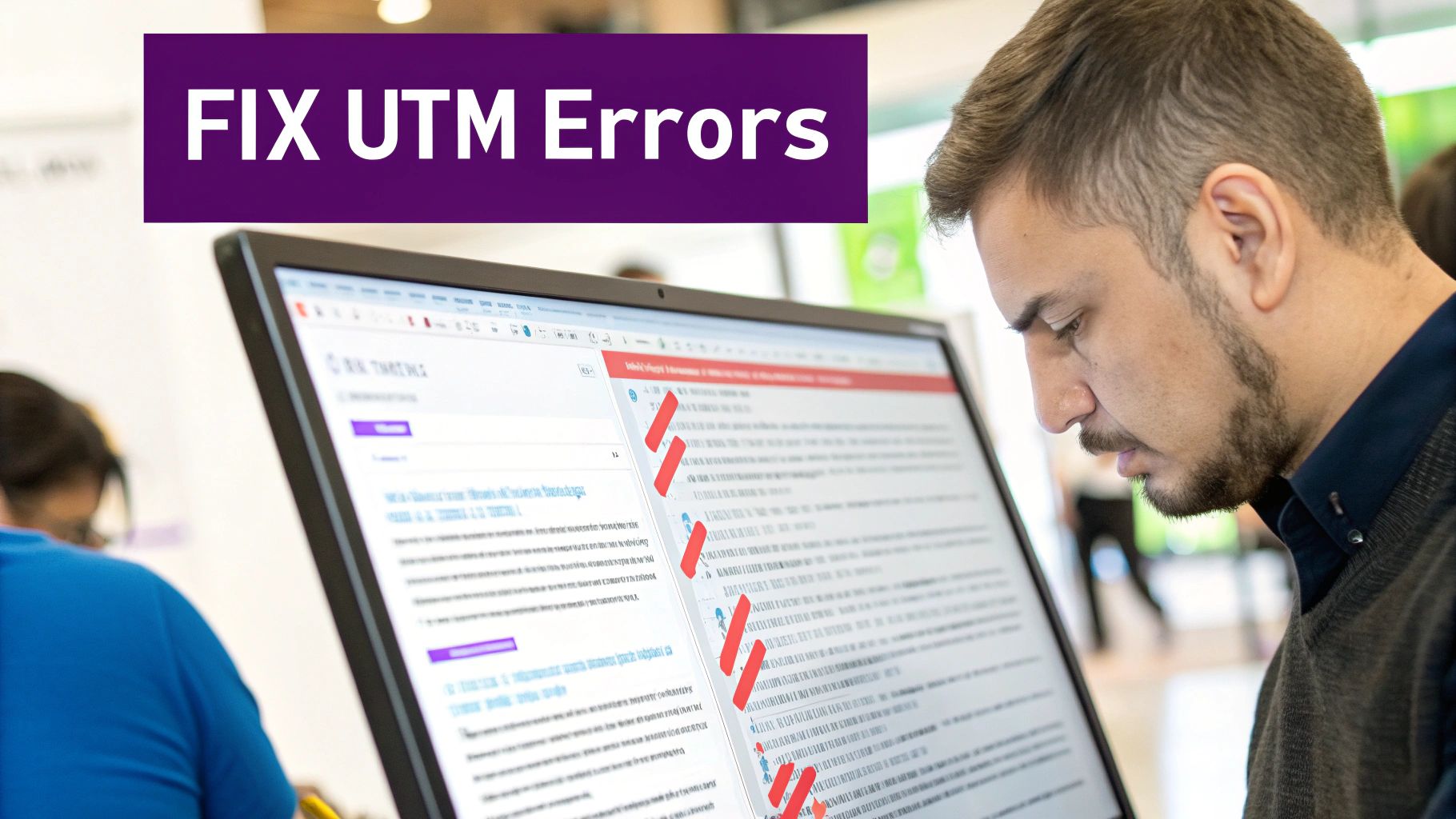
Crafting perfect UTM links is one thing. Keeping your data clean and trustworthy over the long haul? That’s a whole different ball game. It only takes one small slip-up to turn your beautiful analytics dashboard into a swamp of unreliable numbers, making it impossible to know what’s actually working.
These pitfalls are shockingly common, but the good news is they're easy to sidestep once you know what to look for. Think of your analytics as a garden—if you let these UTM weeds grow, they'll choke out everything valuable, leaving you guessing about what’s driving real growth.
Inconsistent Naming Conventions
This is, without a doubt, the number one culprit behind messy marketing data. I see it all the time. Because UTM parameters are case-sensitive, tools like Google Analytics see Facebook, facebook, and FB as three completely separate traffic sources. Just like that, your data is fractured, and you can no longer see the true, consolidated performance of your Facebook efforts.
The same chaos happens with campaign names. If one person on your team uses summer-sale and another uses SummerSale2024 for the same promotion, you’ve now split your results across two different campaigns in your reports. This completely guts your ability to measure the total impact of the initiative.
The fix is simple but absolutely non-negotiable: create and enforce a shared UTM naming convention document.
- Go Lowercase or Go Home: Mandate that all parameters must be in lowercase. No exceptions.
- Pick a Separator: Standardize on hyphens (-) or underscores (_). Never use spaces.
- Build a "Source of Truth": Keep a master spreadsheet with predefined values for utm_source and utm_medium so there's no room for guesswork.
Using UTMs for Internal Links
This is the cardinal sin of web analytics. You should never, ever use UTM parameters on links that point from one page of your website to another. Slapping a UTM-tagged link on a "Learn More" button on your homepage that links to your pricing page is a massive mistake.
Here’s the damage it does: when a user clicks that internal link, Google Analytics starts a brand-new session. It completely overwrites the visitor's original source—whether they came from an organic search, a paid ad, or a social post—and wrongly credits the visit to your internal campaign (e.g., source=homepage-banner).
Using UTMs on internal links literally erases the original user journey from your records. You lose sight of which external channels are bringing you valuable users, and your conversion data becomes a work of fiction overnight.
If you want to track clicks between your own pages, use event tracking in Google Analytics 4. Keep campaign parameters for external traffic only.
Creating Messy, Unwieldy URLs
Let's be real. A raw, UTM-tagged URL is long, ugly, and looks incredibly sketchy to the average user, especially on platforms with tight character limits like X (formerly Twitter). A link like yourwebsite.com/blog?utm_source=twitter&utm_medium=social-organic&utm_campaign=q4-content-push&utm_content=infographic screams "spam" and can tank your click-through rates.
People are far more likely to trust and click on links that look clean and intentional. Forgetting this simple final step can sabotage your campaign's performance before anyone even lands on your site.
The Fix: Always use a URL shortener.
Tools like Bitly or the built-in shorteners in most social media management platforms will transform that monstrosity into a neat, professional-looking link. It's the best of both worlds: you get a much better user experience and your posts look cleaner, all without losing a single drop of that precious tracking data. The UTMs are still passed through on the redirect, working their magic behind the scenes.
Finding and Analyzing UTM Data in Google Analytics 4
Building perfectly structured UTM links is only half the battle. The real magic happens when you dive into the data they generate. This is where your marketing strategy stops being a bunch of separate actions and starts telling a clear, data-backed story.
Let's get into exactly where to find and make sense of this campaign data inside Google Analytics 4 (GA4).
The good news? Once your tagged links start getting clicks, GA4 automatically sorts that traffic based on the parameters you set. You don't need to do any special setup; the data just starts rolling in. The trick is knowing which reports to check and how to slice and dice the data to get the answers you actually care about.
Getting this right has a massive impact. A 2025 report found that businesses using UTM parameters correctly slashed their attribution errors by an average of 58%. This directly led to a 27% drop in wasted marketing spend. One e-commerce company even shifted $1.2 million in ad spend to better-performing channels after getting serious about UTMs, boosting their campaign ROI by 39%. MeasureSchool's findings dig even deeper into how this kind of tracking leads to smarter spending.
Your Go-To Report: Traffic Acquisition
Your home base for all things UTM in GA4 is the Traffic acquisition report. This report is your first stop for understanding how people are discovering your site for the very first time. It gives you that high-level view of which sources, mediums, and campaigns are bringing in new users.
Here's how to find it in your GA4 property:
Click Reports in the left-hand menu.
Open up the Acquisition section.
Select Traffic acquisition.
By default, this report lumps your traffic into broad categories called Session default channel grouping. To see your custom UTM data, you need to change the primary dimension. Just click the little dropdown arrow on the first column and switch it to Session source / medium. Or, for an even cleaner view, pick Session campaign.
Filtering Down to What Matters
This is where you connect the dots. Let's imagine you just launched a big holiday promotion with the campaign name holiday-sale-2024. You've got ads running on Facebook, you sent out an email blast, and you paid an influencer. To see how that specific push performed, you need to isolate it.
At the top of the report, click Add filter. Now, build a condition to find your campaign:
- Dimension: Session campaign
- Match Type: exactly matches
- Value: holiday-sale-2024
Hit apply, and the entire report instantly updates to show only the traffic from that specific campaign. Now you'll see each channel you tagged—facebook / cpc, newsletter / email, and influencer-jane-doe / social—broken out on its own row.
With this filtered view, you can finally make a direct, apples-to-apples comparison. You might find out that while Facebook drove the most traffic, your email newsletter actually brought in visitors who engaged more and converted at a higher rate.
From Data to Decisions
Once you've filtered down to your campaign, it's time to analyze the story the numbers are telling. Scan across the columns and pay close attention to metrics like Users, Sessions, Engaged sessions, and—most critically—Conversions and Total revenue.
This comparative view is incredibly powerful. You're moving way beyond just tracking clicks and into genuine performance analysis. You can finally answer the questions that actually matter:
- Which channel gave us the highest return on ad spend (ROAS)?
- Where did most of the sign-ups for our new service come from?
- Did that influencer partnership drive real sales, or was it just vanity traffic?
This level of detail is the bedrock of understanding your marketing performance. It's also a crucial piece of the puzzle for building an accurate attribution model, which helps you give credit where credit is due across the entire customer journey. For a deeper look at that, check out our guide on what is attribution modeling and how it can seriously sharpen your strategy.
By consistently creating UTM links and regularly digging into the data in GA4, you create a powerful feedback loop. You learn what works, what doesn't, and where your marketing budget will have the biggest impact, turning guesswork into a predictable engine for growth.
Got Questions About UTMs? You're Not Alone.
Even after you get the hang of UTMs, a few tricky questions always seem to pop up right when you're in the middle of a campaign launch. Let's clear the air on the most common sticking points. Nailing these details is the difference between clean, trustworthy data and a reporting nightmare.
Getting these right means you can build links with confidence and, more importantly, actually trust the story your analytics are telling you.
What’s the Real Difference Between utm_source and utm_medium?
This one trips up marketers constantly, but it's simple once you frame it as "where" vs. "how."
utm_source is the specific place the click came from. It's the "where." Think of it as the proper noun in your traffic's origin story—like google, facebook, or maybe your monthly-newsletter. It’s the specific platform or referral site.
On the other hand, utm_medium is the general marketing channel. It's the "how." This is the broad category, like cpc for paid ads, social for your organic social posts, or email. Getting this relationship right is the absolute bedrock of organized, comparable reports in Google Analytics.
Should I Ever Use UTMs for Internal Links?
Let me be crystal clear: absolutely not. Never, ever, ever use UTM parameters for links that go from one page of your website to another.
Why the hard-line stance? Because doing so completely shatters your attribution data. Imagine a user finds you through a Google search. Google Analytics correctly attributes them to "organic." But then, they click on a banner on your homepage that you’ve tagged with UTMs. Bam. GA4 kills the original session and starts a new one, wrongly crediting your internal banner for the visit.
This one mistake completely poisons your data well. It erases the true user journey, making it impossible to know which external channels are actually driving conversions. If you need to track clicks on internal elements, use event tracking in GA4 instead.
How Do I Keep UTMs Consistent Across a Big Team?
When you have multiple people creating links, chaos is just one typo away. Facebook, facebook, and FB will show up as three different sources, fragmenting your data into useless pieces. The single best fix for this is a shared spreadsheet.
A centralized Google Sheet can act as both a UTM builder and a historical log. This becomes your team's single source of truth.
Here’s how to set it up for success:
- Lock It Down with Data Validation: Use dropdown menus for utm_source and utm_medium. This forces everyone to choose from a pre-approved list, eliminating typos and inconsistencies.
- Automate the Link Building: A simple formula can automatically stitch together the inputs into a final, ready-to-paste URL. No manual work, no errors.
- Keep a Running Log: The sheet naturally becomes a searchable history of every campaign link ever created. This helps you avoid duplicates and ensures everyone is on the same page.
This isn't just about being organized; it's about guaranteeing your analytics are reliable and consolidated.
Are UTM Parameters Bad for My SEO?
Nope. Using UTMs won't directly hurt your SEO. Search engines like Google are smart enough to know that a URL with tracking parameters is pointing to the same piece of content as the "clean" URL. They just ignore the parameters when it comes to indexing.
However, if you want to be extra careful and eliminate any theoretical risk of duplicate content confusion, there's a simple best practice: use a canonical tag.
The rel="canonical" tag is a snippet of HTML on your page that points to the "master" version of the URL. This tells search engines which URL to index and give all the SEO credit to. It’s the best of both worlds—you get flawless tracking without worrying about a thing on the SEO front.
Ready to stop guessing and start growing? Rebus is a full-service digital marketing agency dedicated to turning your data into predictable revenue. We build, manage, and optimize strategic campaigns that deliver real results. Partner with us to supercharge your marketing at https://rebusadvertising.com.

