Local SEO for Multiple Locations A Practical Guide
Trying to scale your local SEO strategy from one location to ten, fifty, or even a hundred? That’s a whole different ballgame.
It's not just about copying what worked for your first storefront. A one-size-fits-all approach gets you nowhere fast. The real puzzle is striking that perfect balance: keeping your brand message consistent while making each location feel like a true neighborhood spot. After all, a generic corporate message just won't land with someone searching for "emergency plumber near me" in a specific suburb.
This is where a dedicated strategy for local SEO for multiple locations becomes mission-critical. It’s not just about listing addresses on a website; it’s about carving out a distinct digital identity for every single branch.

The goal? When a potential customer searches for what you offer, the location right around the corner from them pops up first. And the data screams why this matters. Roughly 46% of all Google searches have local intent, and a jaw-dropping 78% of those searches from a mobile device lead to someone walking in and buying something offline.
What Multi-Location SEO Success Actually Looks Like
To get this right across different markets, you have to ditch scattered tactics and build a solid, repeatable framework. Think of it as creating a master blueprint that still has plenty of room for local flavor. The most dominant multi-location brands I've seen build their strategies on a few non-negotiable pillars.
Here’s a high-level look at what that framework entails.
Core Pillars of Multi-Location SEO Success
| Centralized Data Management | Ensure 100% NAP (Name, Address, Phone) consistency across all platforms and locations. | NAP Accuracy Rate (%) |
|---|---|---|
| Localized Content Strategy | Create unique, relevant content for each location to prove local authority to search engines. | Organic traffic to location pages |
| Scalable Review Management | Systematically generate and respond to reviews for every individual location to build trust. | Average star rating per location |
| Hyperlocal Link Building | Acquire backlinks from locally relevant sources (e.g., community blogs, local news) for each branch. | Number of local referring domains |
This structure is your foundation. It’s what allows you to scale your efforts without letting quality slip through the cracks.
The ultimate goal is to make each location look and feel like a standalone local business to both Google and your customers—all while operating under one unified brand. Nail that dual focus, and you'll start dominating local search results in every market you serve.
Key Takeaway: Make each location feel like an independent local hero, but ensure they all wear the same team jersey. This blend of local relevance and brand consistency is the secret sauce to multi-location dominance.
To keep everything on track as you expand, it's a huge help to work from a comprehensive local SEO checklist. Following a structured plan is the best way to prevent crucial steps from getting missed when you're juggling dozens of locations.
Building Your Google Business Profile Foundation
Think of your Google Business Profile (GBP) as the digital front door for each of your locations. For a multi-location business, this isn't just a nice-to-have; it's the absolute bedrock of your local SEO. A messy GBP setup is a fast track to chaos, kills your visibility, and is an absolute nightmare to clean up later.
Getting this foundation right from the very beginning is non-negotiable.
Choosing Your Account Structure
Your first big decision is how to structure your account hierarchy. You've got two main paths, and the right choice boils down to how your business actually operates.
One common route is to use a single "owner" account and organize all your locations into Location Groups. This centralized model is a dream for businesses where marketing is handled by a central team. It keeps things simple, letting you push out updates—like holiday hours or a new promotion—across every single profile from one dashboard.
The other option is to assign individual manager accounts for each location. This decentralized approach works beautifully for franchises or businesses where local managers have the keys to the car. A restaurant manager, for example, might need to post daily specials or reply to customer reviews with a local touch, and this structure lets them do just that.
Pro Tip: Even if you go the decentralized route, always keep a single, top-level "owner" account that your central marketing team controls. This is your safety net. It prevents you from getting locked out if a local manager quits, a situation that can quickly turn into a logistical migraine.
This image lays out the basic flow for getting your multi-location GBP presence off the ground, from creation to the ongoing grind of optimization.
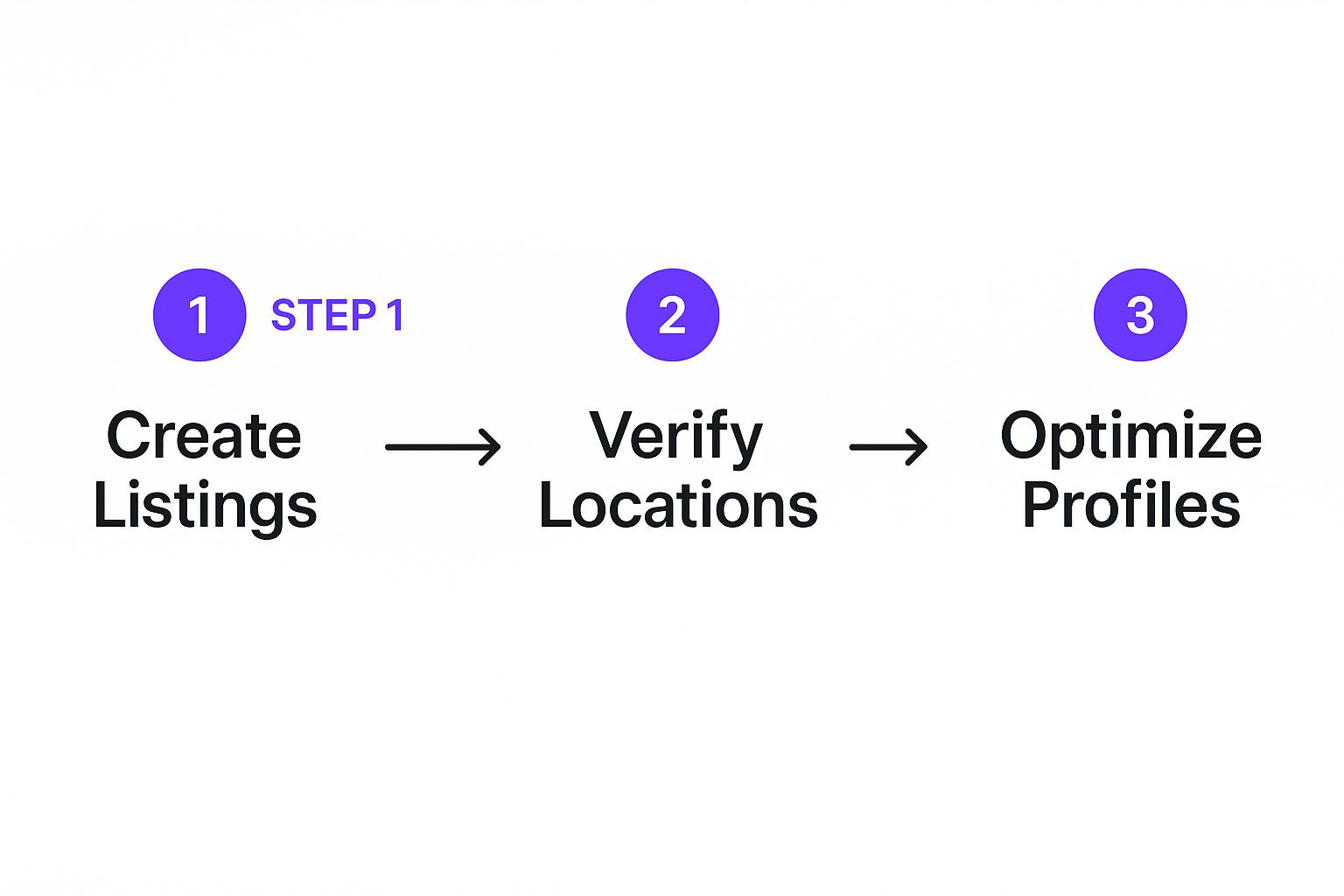
As you can see, verification is the crucial bridge between just having a listing and actually managing it to pull in local customers.
Streamlining the Verification Process
Verifying one or two locations? Easy. Verifying fifty? That’s a whole different beast. Manually verifying dozens of businesses by waiting for postcards in the mail is brutally slow and a recipe for error.
Thankfully, Google offers a bulk verification option for businesses with ten or more locations.
You'll need to prepare a spreadsheet with all your location data, formatted exactly to Google's specifications. You then submit this sheet through your GBP Location Group. Once it's approved, all your locations get verified in one fell swoop, saving you an unbelievable amount of administrative pain.
Maintaining Absolute NAP Consistency
If there's one golden rule in local SEO for multiple locations, it's maintaining flawless NAP (Name, Address, Phone Number) consistency. Even tiny variations—think "St." vs. "Street" or "&" vs. "and"—can confuse search engines and tank the trust signals that fuel your rankings.
The solution is deceptively simple: create a master data sheet. This spreadsheet becomes the single source of truth for every location's core information. No exceptions.
Here’s what your master sheet needs for each location:
- Official Business Name: It must be identical everywhere. Don't add city names or keywords. It's "Apex Coffee" for all locations, not "Apex Coffee - Downtown."
- Street Address: Formatted precisely the same way, every time.
- Local Phone Number: Each spot needs its own unique, local number. Never use a central toll-free number.
- Website URL: The URL for that location’s specific landing page (e.g., yourbrand.com/locations/city-name).
- GBP Profile Link: A direct link to its published Google Business Profile.
This master document isn't just for your internal team; it's the gospel you'll use for every citation you build and every directory listing you create. This level of consistency sends a loud, clear signal to Google that your information is reliable, which is a massive win for local search visibility.
Optimizing your GBP is a constant process, and you can get a deeper look into the nuts and bolts in this Ultimate Guide to Google My Business Optimization. By locking in this solid foundation, you’re building a system that can actually scale with your growth instead of holding it back.
You Need Hyper-Local Content for Each Store (Seriously)
A consistent brand message is great, but let’s be real—it often falls flat in local search. When a customer in Austin is looking for your service, they don't care about your corporate headquarters in New York. They want to see that you get their neighborhood. This is where a smart local SEO for multiple locations strategy goes beyond just listings and dives deep into content.
Every single one of your stores needs its own digital home base on your website. This is non-negotiable. Think of these pages less like boring directory listings and more like a compelling argument for why a local should choose that specific branch. A generic, cookie-cutter page just won't cut it. To actually rank and connect with people, each page has to be a unique asset.
This means you have to move past just slapping the Name, Address, and Phone Number (NAP) on a page and calling it a day. True local SEO means weaving the fabric of the community right into your digital storefront.

The Anatomy of a Killer Location Page
The thought of creating unique content for dozens, or even hundreds, of pages can feel overwhelming. I get it. The best way to tackle this is to start with a proven template—a solid framework that keeps things consistent while leaving plenty of room for that essential local flavor search engines and customers crave.
Here’s a battle-tested blueprint I've used time and again for effective location pages:
- Unique, Localized Title Tags and H1s: Don't just stop at the city name. Get specific. Include a well-known neighborhood or landmark. Think "Your Brand | Expert HVAC Repair in Chicago's River North," not just "HVAC Repair in Chicago."
- Location-Specific Service Details: Avoid listing your general services. Instead, highlight what’s particularly relevant to that area. A hardware store in a coastal town, for instance, should probably feature its hurricane preparedness supplies front and center.
- Meet the Local Team: This is such an easy win. Add photos and short, friendly bios of the store manager and key staff members. It instantly humanizes the location and builds a connection with the community.
- Neighborhood-Specific Testimonials: Showcase reviews from customers in that specific area. A glowing testimonial from someone down the street is infinitely more powerful than one from a customer three states away.
- An Embedded Google Map: This is basic, but it’s a critical trust signal. An interactive map not only makes it dead simple for users to get directions but also confirms your physical presence for Google.
This structure gives you a solid foundation. From there, you can layer on even more local details, like special promotions for that store, photos of the actual storefront, and clear directions that reference nearby landmarks ("We're right across from the old movie theater!").
Key Insight: Your location page isn't just for Google—it's for the person frantically searching on their phone who needs to know if you're the right choice for them, right now, in their neighborhood. Give them undeniable proof that you're part of their community.
Go Beyond the Page with a Localized Blog
Location pages are your foundational, static assets. Your localized blog, on the other hand, is where you can really show off your community involvement and expertise on an ongoing basis. This is your chance to answer the specific, nuanced questions that local customers are actually asking.
Think about it: AI-driven search and conversational queries are changing the game. People aren't just typing "restaurants Chicago" anymore. They're asking, 'best vegan restaurants in Chicago for a weekend brunch.' This shift means you need to be constantly publishing fresh content that directly answers these hyper-local questions.
So, instead of a generic corporate blog, create content that speaks directly to each community you serve.
- Spotlight Local Partners: Write a post featuring a nearby, non-competing business your team loves, like a local coffee shop or lunch spot. This builds incredible goodwill and can earn you valuable local backlinks when they inevitably share the post.
- Create Community Event Guides: Is there a local farmers' market, a summer festival, or a charity run happening nearby? Create a guide or write about your team’s participation. This shows you're an active community member, not just another faceless corporation.
- Answer Hyper-Local Questions: Use keyword research to find questions specific to a location, like "best places for family photos in Scottsdale." If you're a photography studio in Scottsdale, that's a perfect topic for a localized blog post that will attract exactly the right kind of traffic.
This approach transforms your website from a simple business directory into a genuinely valuable local resource. To Google, this is a massive signal that your business is an authority in that specific geographic area. While these principles are rooted in local SEO, you can see how they echo broader content strategies, which you can explore in our guide on eCommerce SEO best practices.
By investing in hyper-local content for each and every store, you build a powerful moat around your business in local search results. You stop being just another pin on the map and become a trusted, familiar, and highly relevant part of the neighborhood.
Taming the Beast: Reviews and Citations at Scale
For any business juggling multiple locations, social proof is your secret weapon. It’s a powerful magnet for both customers and search engines. But trying to manage it across dozens, or even hundreds, of storefronts? That’s not just a headache; it’s an operational nightmare waiting to happen. To really crush it, you have to move past manually checking Yelp pages and build a legit, scalable system for both reviews and citations.
This isn’t just a “nice-to-have.” Online reviews have become a direct, heavy-hitting ranking signal. I'm not just saying that—an overwhelming 90% of marketers agree that customer reviews seriously move the needle on local search rankings.
Bottom line: Google trusts what your local customers are saying. To learn more about what makes the algorithm tick, check out these local SEO ranking factors on promorepublic.com.
This means a huge chunk of your local SEO for multiple locations strategy has to be about actively encouraging feedback at each branch and, just as importantly, responding quickly and consistently.
Your Playbook for Systematizing Review Management
First things first: you have to make it ridiculously easy for happy customers to leave you a review. The best way I’ve seen this done is with automated tools that ping a customer via email or SMS right after a purchase or service. This proactive nudge keeps a steady stream of fresh feedback flowing in, which is exactly what Google wants to see.
But getting the reviews is only half the battle. You need a solid game plan for responding to them. This is where pre-approved response templates are your best friend.
- For the Glowing Reviews: Have a template ready that thanks the customer, gives a shout-out to the specific location they visited, and maybe even echoes a positive point they made.
- For the Not-So-Great Reviews: Craft a template that acknowledges the issue, offers a sincere apology, and—this is key—provides an offline contact like an email or phone number to take the conversation private.
These templates keep your brand voice locked in across every single location while still giving local managers the freedom to add a personal touch. You’re empowering your team to handle feedback like pros without going off-script.
Pro Tip: A professional response to a negative review can do more than just damage control; it can turn a furious customer into a lifelong fan. It also sends a powerful signal to potential customers that you actually listen and are committed to getting things right. That alone can be a huge deciding factor.
Getting a Handle on Citation Management
While reviews are what customers see, citations are the behind-the-scenes data points that build trust with search engines. A citation is simply any online mention of your business's Name, Address, and Phone number (NAP). And when it comes to NAP, consistency is everything.
The challenge for multi-location businesses is that wrong or old information can be lurking in hundreds of online directories you’ve never even heard of. A single wrong digit in a phone number or a misspelled street name creates confusion for search engines and chips away at that location’s authority.
This is where you absolutely need a citation management platform. Services like BrightLocal or Yext were built to solve this exact problem at scale.
Here’s what they do, so you don’t have to:
They Audit Your Entire Footprint: These platforms scan the web to find every existing citation for every single one of your locations.
They Pinpoint Inconsistencies: The software flags any listing where the NAP data doesn't perfectly match your master records.
They Correct and Suppress: They push out the correct information across their massive network of directories and work to fix or remove inaccurate duplicates that are hurting your SEO.
They Build New, Powerful Citations: They also strategically submit your locations to high-authority directories you're missing out on, beefing up each branch's digital presence.
By centralizing all your citation management, you ensure every location is sending the same clear, trustworthy signals to Google. This methodical approach is a cornerstone of effective lead generation, because accurate listings make it dead simple for motivated local customers to find you. We dive deeper into this in our guide on lead generation for small business.
When you're dealing with multiple locations, you'll likely need a dedicated tool to stay on top of all the moving parts. Here's a look at some of the top players in the game.
Review Management Platform Comparison
Choosing the right tool can make or break your local review strategy. Each platform has its strengths, so it's about finding the best fit for your team's workflow and budget.
| Podium | Customer Interaction | SMS-based review requests, webchat, consolidated inbox for all customer messages, payment processing. | Custom Quote |
|---|---|---|---|
| Birdeye | All-in-One Experience | Review generation, surveys, mass texting, listings management, social media monitoring, benchmarking. | Custom Quote |
| ReviewTrackers | Enterprise-Level Analytics | Deep sentiment analysis, competitor tracking, customizable dashboards, and robust reporting for large brands. | Custom Quote |
| BrightLocal | SEO-Focused Agencies & SMBs | Combines review monitoring with local SEO tools like rank tracking, citation building, and audits. | Tiered Subscription |
While each of these tools offers a powerful suite of features, the best choice ultimately depends on whether you need a simple review management solution or a comprehensive customer experience platform.
At the end of the day, scaling your reviews and citations comes down to one thing: creating a reliable, repeatable system. Combine automated review requests, smart response templates, and a powerful citation platform, and you’ll build a foundation of trust that lifts up every single one of your locations.
Getting Technical: The SEO Foundation for Multi-Location Dominance
Killer local content and a polished Google Business Profile are table stakes. But if you want to truly scale your local SEO, you have to look under the hood. The technical framework of your website is what lets search engines find, understand, and rank each of your locations properly.
Think of it this way: without a solid technical foundation, you're building a mansion on sand. Even the best content will crumble if Google’s crawlers can't make sense of your site's architecture.

Nail Your Site Structure
One of the first technical hurdles with multiple locations is your URL structure. You need a clean, logical hierarchy that screams "organization" to Google. A messy structure is a one-way ticket to confusing both search engines and the actual humans trying to find you.
The gold standard here is the subdirectory format. It’s clean, scalable, and just makes sense:
- Main Site: https://yourbrand.com/
- Locations Hub: https://yourbrand.com/locations/
- Specific Location: https://yourbrand.com/locations/chicago/
This setup creates a clear parent-child relationship, concentrating your link authority and making it ridiculously easy for Google to grasp the geographic relevance of each page.
Don't forget to add an interactive store locator map on your main /locations/ page. This isn't just a nice feature for users; it's a powerhouse SEO tool. It shoots out internal links to all your individual location pages from one central hub, spreading the link equity and signaling their importance to Google.
Put Local Business Schema to Work
Schema markup is basically a secret language you can use to spoon-feed Google explicit details about your business. For local SEO, LocalBusiness schema is your most valuable asset. It lets you give Google a crystal-clear fact sheet for every single location.
And we're talking about more than just your basic name, address, and phone number. You can get granular:
- Precise Geocoordinates: Pinpoint your exact latitude and longitude.
- Opening Hours: Include special hours for holidays or events.
- Department Info: Perfect for larger stores with multiple sections.
- Accepted Currencies: A must-have for international brands.
Implementing LocalBusiness schema is like handing Google a perfectly organized cheat sheet for each of your stores. It eliminates guesswork and can unlock those rich, informative search results that make you stand out.
An Example of LocalBusiness Schema in Action
You absolutely need to add schema to every location page. Here's a basic JSON-LD snippet to get you started. Just drop this into the <head> or <body> of your location page's HTML and customize it.
Just be sure to change the @type to match what you actually do (e.g., "Restaurant," "Dentist," "AutoRepair"). This small bit of code sends unambiguous signals to search engines, making it clear what and where each location is. While this is a technical step, the principles of clear, authoritative communication are central to all digital marketing, a topic explored further in our comprehensive guide to professional SEO services.
Obsess Over Mobile and Site Speed
Finally, don't blow it on the user experience. Google now operates on a mobile-first indexing model, meaning your site's performance on a smartphone is what really matters for rankings. This is especially true for local searches, where over 60% of queries come from mobile devices.
Your location pages need to load at lightning speed and be a breeze to navigate on a small screen. A slow page is a ranking killer. Period.
Run your location pages through Google's PageSpeed Insights tool. Hunt down and fix anything that’s slowing you down, whether it's massive image files or clunky code. Your customers—and your rankings—will thank you for it.
Got Questions About Multi-Location SEO? We've Got Answers.
Once you start scaling local SEO across multiple locations, the questions start piling up. Even with a solid game plan, unique, weird, and downright frustrating challenges always pop up.
Let's cut through the noise. Here are some of the most common hurdles we see and the straight-up answers you need to keep moving forward.
"Do I Seriously Need a Separate Website for Every Location?"
Let me make this easy for you: No. Absolutely not.
Trying to manage multiple websites is a logistical nightmare waiting to happen, and it murders your domain authority by splitting it across several domains. The smart play is to build all your authority on one primary website. Use a clean, simple URL structure with subdirectories for each spot, like yourbrand.com/locations/city-name.
"How Can I Make Content 'Unique' for 20 Identical Service Pages?"
This is a classic. The trick is to stop thinking generic and start thinking hyper-local. Don't just swap out the city name and call it a day—that's lazy and Google knows it.
Instead, infuse each page with real local flavor. Talk about local landmarks when giving directions. Feature glowing testimonials from customers in that specific neighborhood. Mention which services are unusually popular in that area. It's about proving you're actually there, not just targeting a keyword.
How Do I Let Local Staff Manage Their GBP Listings Without Chaos?
Giving local managers the keys to their Google Business Profiles is a brilliant way to get authentic, on-the-ground engagement. But you need a safety net.
The golden rule is to grant them "Manager" or "Site Manager" access—never "Owner." This lets them respond to reviews, upload photos of the team, and create local posts without giving them the power to make critical changes or accidentally delete the whole profile. (Yes, it happens.)
Always, and I mean always, keep a central corporate account that has full "Owner" access to every single listing. This is your master key. When a manager inevitably leaves, you retain total control and can swap in the new person’s access in about 30 seconds. No drama, no lost listings.
Key Takeaway: Centralize ownership, but decentralize the day-to-day hustle. It’s the perfect setup for local authenticity without giving up brand control or causing future headaches.
What If a Location Has No Physical Storefront?
This is super common for service-area businesses (SABs) like plumbers, roofers, or mobile dog groomers. You serve multiple areas but don't have a public-facing office in each one. No problem.
You still create a unique Google Business Profile for each operational area. During the GBP setup, you'll simply designate it as a service-area business and choose to hide the physical address (especially if it's someone's home). Then, you define the specific zip codes or cities that location covers.
But you can't stop there. Here’s what else you need:
- Build Dedicated Location Pages: Even without a storefront, each service area needs its own page on your website. This is non-negotiable.
- Load Up on Local Proof: These pages must be packed with local signals. We're talking testimonials from jobs in that town, case studies from nearby neighborhoods, and mentions of local streets or areas.
- Chase Down Local Citations: Get listed in local directories for that specific city. Use a consistent business name and a dedicated local phone number, even if the address is hidden.
Your goal is to show Google you have a real, established presence serving that community, even if customers never step foot through a door.
Can I Just Use the Same Phone Number for All My Locations?
Please don't. Using a single, central phone number (especially a toll-free 800 number) across all your listings is a huge local SEO mistake. It screams "faceless corporation," not "your friendly neighborhood shop."
Every single location needs its own unique, local phone number. Period.
This is one of the most powerful local ranking signals you can give Google. It proves each location is a legitimate, distinct entity within its community, strengthens your NAP (Name, Address, Phone Number) consistency, and helps each branch rank where it matters most—in its own backyard. It’s a small detail with a massive impact.
At Rebus, we craft and execute digital marketing strategies that drive real growth for businesses scaling their local presence. Whether you're expanding to new cities or just need to dominate your home turf, our team has the experience to get it done. Learn more about how we can help at https://rebusadvertising.com.
