Winning Local Search With SEO for Multi Location
Building Your Technical SEO Foundation
Think of your multi-location site as a high-rise. Each floor is a location page, and your technical SEO is the concrete slab holding it all together. If that slab is cracked, no amount of interior design (read: content or branding) will save you.
For businesses with dozens or hundreds of storefronts, this means designing an SEO framework that scales. You’re not tweaking one URL—you’re orchestrating:
- A logical URL structure that groups pages sensibly
- Canonical tags to prevent duplicate-content penalties
- Hreflang attributes for any international markets
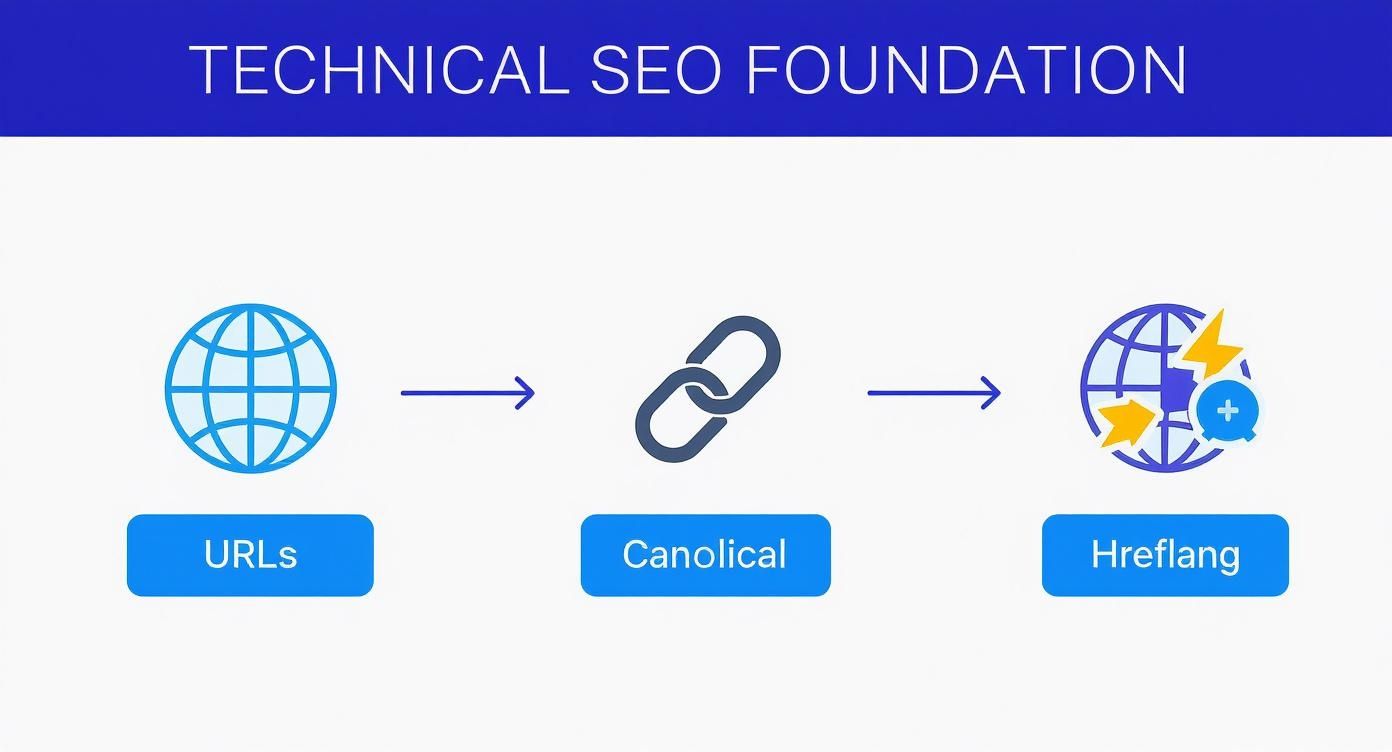
This graphic walks you through the order of operations: define your URL paths first, then lock down canonicalization, and finally map out hreflang for cross-border targeting. Each layer builds on the last.
Choosing Your URL Structure
Deciding on subdomains vs. subdirectories is like choosing between separate townhouses or apartments in one building. Here’s the gist:
- Subdomains (e.g., chicago.example.com)
- Treat each location as its own mini-site
- Can dilute authority across domains
- Subdirectories (e.g., example.com/chicago)
- Keep all link equity under one roof
- Simpler to manage at scale
Before we dive in, let’s compare these side by side.
URL Structure Comparison Subdomains vs Subdirectories
When you’re planning dozens of location pages, the URL format you choose can have a big impact on your SEO. Below is a quick rundown of the trade-offs:
| SEO Authority | Authority is split; each subdomain builds its own ranking power | All equity flows to the root domain, boosting the entire site |
|---|---|---|
| Management Overhead | Requires separate tracking and often distinct CMS setups | One CMS, one analytics setup—less maintenance |
| Ideal Use Case | When locations offer completely different services or brands | Most multi-location businesses with similar offerings |
In practice, subdirectories win most often. They centralize your efforts and avoid splitting your backlinks into smaller piles.
Preventing Duplicate Content With Canonical Tags
Once your URLs are set, you’ll notice overlap in boilerplate copy—think service descriptions or company policies. Without guidance, search engines might flag these near-identical pages.
That’s where the <link rel="canonical"> tag comes in. Point each alternate page back to the “master” URL and watch those ranking signals merge.
Tip: Always run a technical audit before mass-tagging. You’ll uncover hidden duplicates and avoid mis-firing your canonical tags.
Curious how to kick off that audit? Check out this thorough website audit guide to spot potential pitfalls before they cost you traffic.
Guiding Search Engines With Hreflang Tags
Operating in multiple countries? Hreflang tags prevent your own site from competing with itself in search results.
Imagine a shopper in Quebec who lands on your English-Canada page. With a correctly implemented hreflang, they’ll see the French-Canada version (example.ca/fr/) instead. Meanwhile, someone in Paris hits your France site (example.fr)—no mix-ups, no menu-toggle gymnastics.
These little HTML snippets can make a huge difference in click-through rates and bounce reduction. For a deeper dive into crafting location-specific SEO, take a look at this guide to Local SEO.
Creating Local Pages That Actually Convert
A standardized template might feel efficient, but let's be real—it's a death sentence for local SEO. Each of your locations lives and breathes in a unique community, with its own culture, landmarks, and customer quirks. To actually win in local search, your location pages need to stop acting like generic corporate brochures and start behaving like a neighborhood insider.
Think of each location page as its own digital storefront. A customer searching for "plumbers in Scottsdale" doesn't want to land on a page that drones on about your Phoenix headquarters. They need instant confirmation that you get their area and can solve their problem, right now. This is where hyper-localization becomes your most powerful weapon in any SEO for multi location strategy.
Nailing the On-Page Essentials for Every Location
Before you get creative, you have to nail the fundamentals. Every single location page must be a self-contained resource that answers a user's key questions without making them click away. This foundation is non-negotiable for both search engines and your future customers.
Here's your checklist for each page:
- Consistent NAP Information: The full Name, Address, and Phone number have to be front and center. Crucially, it must match your Google Business Profile down to the last comma.
- Embedded Google Map: Don't just list the address—show it. An embedded map gives people immediate visual context and makes finding you a no-brainer.
- Location-Specific Hours: Post the operating hours for that specific branch, making sure to note any variations for holidays or weekends.
- Click-to-Call Phone Number: On mobile, your phone number absolutely must be a tappable link. Remove every bit of friction standing between a potential customer and a phone call.
These elements build instant trust and send crystal-clear signals to Google that this page is a legitimate hub for a physical location.
A classic mistake is burying this info in the footer. Your core location details should be above the fold, instantly visible the moment someone lands on the page. Don't make them hunt for the information they came for.
Weaving In Authentic Local Flavor
Once the basics are locked down, it's time to infuse each page with genuine local character. This is what separates a top-ranking page from one that's just… there. Generic content gets generic results; hyper-local content shows you’re an active, breathing part of the community.
For example, a dental practice in Austin could mention its easy access from Zilker Park. A coffee shop in Brooklyn might highlight its support for local artists from the Bushwick Collective. It's about connecting the dots.
Here are some actionable ways to add that local touch:
Mention Nearby Landmarks: Reference well-known streets, parks, neighborhoods, or attractions. This not only helps users orient themselves but also doubles as a powerful local keyword signal for search engines.
Showcase the Local Team: Include photos and short, personable bios of the staff at that location. Putting a face to the business makes it feel more human and less like a corporate mothership.
Display Location-Specific Testimonials: Feature reviews from customers in that specific area. A glowing review from "Jane D. from Downtown Denver" carries way more weight on the Denver page than a generic one.
Detail Community Involvement: Are you sponsoring a local little league team or participating in a neighborhood charity run? This is prime content that proves you’re invested in the community.
By tailoring the content, you show a real connection to the area, which resonates with both customers and search algorithms. This attention to detail is often the secret sauce that drives higher engagement and, ultimately, more conversions. If you want to dig deeper, there are some excellent strategies for how to improve website conversion rates that apply directly here.
Supercharging Visibility with Schema Markup
The final piece of this puzzle is speaking directly to search engines in their native language. Local Business schema markup is a code snippet you add to your location pages that explicitly spells out key business information for crawlers like Googlebot.
This structured data tells Google things like:
- The exact business type (e.g., Dentist, Restaurant, AutoRepair).
- The precise geographic coordinates (latitude and longitude).
- The official address, phone number, and hours of operation.
Implementing this schema correctly skyrockets your chances of appearing in rich results, like Google's Local Pack or a knowledge panel with an interactive map. It removes any guesswork and helps Google confidently serve your page to people making relevant "near me" searches. Think of it as spoon-feeding the search engine the exact data it needs to rank you properly.
Mastering Google Business Profile At Scale
If local search matters to your bottom line, think of Google Business Profile (GBP) as your flagship storefront on Search and Maps. One profile is easy to manage. But when you’re looking at dozens—or even hundreds—of locations, you need a solid system. Without it, you’ll wrestle with inconsistent listings, missed customer queries, and a whole lot of headaches that can derail your SEO for multi location strategy.
Consistency and local flair have to coexist. Each GBP must mirror your brand voice while highlighting what makes that neighborhood shop unique. That’s where a blend of smart automation and hands-on tweaks can turn a potential nightmare into a real edge. After all, 98% of customers are hunting online for nearby businesses—so getting this right is non-negotiable. You can explore more data on this trend and its impact by reviewing these local SEO statistics.

This dashboard is your mission control for real-time updates and customer engagement. A well-tuned GBP lets you tweak details on the fly and respond to local inquiries exactly when people are searching.
Centralizing Management With Business Groups
Before you dive into individual profiles, pull everything into one place. Google’s Business Profile Manager lets you build “business groups” (formerly location groups), which is the backbone of efficient scaling.
With a business group, you can:
- View All Locations In A Single Dashboard: Instantly compare performance, reviews, and pending edits across your entire network.
- Assign User Roles: Give regional managers or store staff just the right permissions—so they can update photos or reply to reviews without access to your global settings.
- Push Out Bulk Updates: Roll out holiday hours or change your primary category for all locations at once, rather than clicking through each profile.
This centralized setup locks in brand consistency while handing local teams the reins for day-to-day engagement.
The Nuances Of Profile Optimization
Now that your profiles live under one roof, it’s time for the fine print. True optimization goes beyond basic fields—it’s about dialing in location-specific details that matter.
Choosing Categories
Your primary category is your headline—make it precise. If you’re an Italian restaurant, call yourself “Italian Restaurant,” not just “Restaurant.” Then layer on secondary categories that reflect your offerings: think “Sandwich Shop” and “Cafe” for a lunchtime coffee spot.
Pro Tip: Check your top local competitors’ listings to see which categories they’ve chosen. It’s a quick way to reverse-engineer Google’s local classification.
Leveraging Attributes
Attributes are those checkboxes—“Outdoor Seating,” “Free Wi-Fi,” “Wheelchair Accessible.” They directly feed into filtered searches on Maps. So if someone hunts for “restaurants with outdoor seating near me,” having that attribute ticked can be the difference between a click and no-show.
Bringing Your Locations To Life
Static listings get static results. To really pop in the local pack, each GBP needs to feel alive and updated.
Location-Tagged Photos
Great visuals speak volumes. Encourage managers to upload one or two new, high-quality photos every month—storefront shots, interior angles, products or a friendly team pic. Geotagged EXIF data in those images can even reinforce your exact address to Google.
Google Posts For Local Engagement
Think of Google Posts as mini-billboards for each shop. Use them to highlight:
- Local Promotions: Share a time-limited discount exclusive to a single location.
- Community Events: Announce your sponsorship of the neighborhood charity run.
- New Product Arrivals: Tease that special menu item only available at one branch.
Remember, these posts drop off after seven days (unless it’s an event), so keep a regular rhythm. Google sees active, engaged profiles—and rewards them in the map pack rankings.
Building Trust with Local Citations and Reviews
Okay, let's talk about what happens off your website. Your digital reputation is built across a sprawling web of online directories, review sites, and social platforms. For a multi-location brand, this footprint can either be a massive asset or a messy, tangled liability.
The key? Consistency. Search engines like Google are constantly cross-referencing this data to verify that your business is legit.
Each mention of your business online—what we call a citation—acts as a small vote of confidence. When your Name, Address, and Phone number (NAP) are identical everywhere, it sends a crystal-clear, positive signal. But when one directory lists you on "Main St." and another has "Main Street," it creates just enough confusion to erode that trust and ding your local search rankings.

Achieving NAP Consistency at Scale
Trying to manually manage citations for dozens of locations is a recipe for disaster. Small typos, old phone numbers, or wrong suite numbers multiply fast, creating a web of bad data. This is where citation management tools become non-negotiable for any serious SEO for multi location strategy.
Platforms like Yext or BrightLocal act as a single source of truth. You plug in the correct NAP for each location one time, and they blast that information out to hundreds of relevant directories, from the big dogs like Yelp and Apple Maps to smaller, niche industry sites.
This gives you a one-two punch:
- Audit and Cleanup: These tools scan the web, find all your existing (and likely incorrect) listings, and let you claim and fix them. This cleanup is job number one.
- Ongoing Synchronization: If a location moves or gets a new phone number, you update it once. The change is then automatically syndicated across the entire network, keeping you consistent for the long haul.
A rookie mistake is to only focus on the top 10 directories. True authority is built by ensuring your business information is correct everywhere, including those small, industry-specific sites that your actual customers use.
The Art of Generating Authentic Reviews
Citations build foundational trust with search engines, but reviews build trust with real, live customers. Nothing moves the needle in local rankings quite like a steady stream of recent, positive feedback. In fact, research shows that a whopping 89% of customers are more likely to pick a business that actively responds to all its reviews.
The goal isn't just to get reviews; it's to build a repeatable process for encouraging them at every single location. Just hoping for them isn't a strategy. You need to actively, systematically ask for feedback.
Here’s how you build a review generation machine:
Time Your Request Perfectly: The magic moment is immediately after a positive interaction—right after a successful service call or a happy customer checks out.
Make It Effortless: Give them a direct link to your Google Business Profile review page. Send it via email, SMS, or even a QR code on a receipt. The fewer clicks it takes, the higher your success rate.
Empower Your Local Teams: Train your on-the-ground staff to mention leaving a review. A personal ask from a helpful employee is incredibly powerful.
Responding to Every Review—Good and Bad
How you handle feedback is just as important as getting it in the first place. Responding shows you're engaged and value what customers think, signaling to both prospects and Google that you're an active, attentive business.
For Positive Reviews:
Don't just phone it in with a generic "Thanks!" Personalize it. Mention something specific from their review to prove you actually read it. For instance, "We're so glad you enjoyed the spicy tuna roll, Sarah! We can't wait to see you again at our Dallas location."
For Negative Reviews:
This is your chance to shine. Respond quickly and professionally. Acknowledge their issue, apologize for their bad experience, and offer to take the conversation offline to fix it. This public response shows other potential customers that you take complaints seriously and are committed to making things right. It's a move that not only mitigates damage but can often turn a furious customer into a lifelong fan.
How To Scale Local Link Building And Content
Building a handful of quality backlinks for one branch is tough. Rolling that out across dozens or even hundreds of locations demands a reliable, repeatable system. You can’t rely on generic, one-size-fits-all outreach—each link needs to show Google that your local office is woven tightly into its community.
By shifting from a big-picture, national push to a series of hyper-local campaigns, you give each location page its own authority. Search engines begin to see your brand as more than a map marker; it becomes a bona fide neighborhood staple. This strategy lies at the heart of effective SEO for multi location.
Forging Authentic Local Partnerships
The strongest local backlinks spring from genuine community relationships. Think beyond cold-email blasts. Instead, look for ways each location can plug into its local scene and turn real-world goodwill into online signals.
High-Impact Ideas:
- Sponsor Community Events: Whether it’s a 5K race, a street fair, or a farmers’ market, getting your logo (and link) on an event website builds relevance and trust.
- Back Local Non-Profits: Partner with a charity, school group, or youth sports team. A mention on their “Supporters” page speaks volumes about your community commitment.
- Team Up with Complementary Businesses: Imagine a real estate office featuring a local moving company as its “Preferred Partner,” while the mover links back to the realtor. Win-win.
These efforts not only foster real connections but also generate backlinks major brands can’t easily replicate. For more on why those community signals matter, check out how backlinks work: how backlinks work.
Creating Link-Worthy Local Content
Your location pages shouldn’t read like dry brochures. When you craft content that resonates with local interests, bloggers and journalists naturally reach for your link.
Ask yourself: What would be genuinely helpful to someone in this neighborhood?
Imagine your Scottsdale vet clinic publishing a “Best Dog-Friendly Patios in Scottsdale” guide. That kind of tailored resource attracts lifestyle bloggers and pet owners far more than another generic pet-health post.
By delivering unique, locally focused articles, you position each branch as an expert resource. That magnetic content draws in organic, high-quality backlinks and cements your place in the community.
Systematizing Your Outreach Efforts
Consistency is critical when you’re scaling. Without a clear framework, you’ll end up chasing links haphazardly, wasting time and energy.
A Repeatable Framework:
- Spot Local Opportunities: Run searches like "City Name" + event sponsor or "Neighborhood" + community partners" to uncover potential link sources.
- Craft Semi-Personalized Templates: Develop fill-in-the-blank emails for different scenarios (event sponsorship, content collaborations, etc.) to speed up outreach without sounding generic.
- Centralize Your Tracking: Use a shared spreadsheet or a simple project-management board to log every outreach attempt, contact detail, and backlink win. This keeps efforts transparent and prevents duplicated work.
With a structured process in place, your marketing team—or local managers—can secure meaningful, community-centric backlinks across every single location. What feels complex today becomes a smooth, scalable growth engine tomorrow.
Measuring SEO Performance Across All Locations
You can't improve what you don't measure. It’s an old cliché, but it’s painfully true in multi-location SEO. Pulling off a sophisticated strategy is only half the battle; proving it works and making smart adjustments requires a rock-solid tracking system. Without it, you’re just flying blind, completely in the dark about which branches are crushing it and which are falling behind.
A unified dashboard is your command center, turning a mountain of raw data into actual insights you can use. It lets you see the big picture—your overall brand growth—while still giving you the power to zoom in on a single storefront's performance. This is how you ensure your marketing budget and effort go exactly where they’ll make the biggest dent.
Setting Up Your Analytics Foundation
First things first: you need to configure your tools to slice and dice performance by location. Generic, sitewide data is useless when you need to know if your Chicago branch is outperforming your Dallas one.
Your core toolkit should include:
- Google Search Console (GSC): Set up separate properties or get handy with filters to isolate data for each location's subdirectory (e.g., example.com/locations/chicago/). This is how you track impressions, clicks, and keyword rankings for individual pages.
- Google Analytics 4 (GA4): Build custom reports and filters to segment traffic based on landing pages. By filtering for URLs containing /chicago/, you can analyze user behavior, conversions, and traffic sources for that specific spot.
- Location-Based Rank Tracking: Tools like Semrush or Ahrefs are non-negotiable. They let you monitor keyword positions at the city or even ZIP code level, which is critical for seeing how you rank in the local search packs, not just nationally.
Don't make the rookie mistake of lumping all your location data together. Real insights come from granular, location-specific analysis. It’s the only way to spot underperforming branches and figure out how to replicate the success of your top locations across the board.
Key Performance Indicators That Actually Matter
Your dashboard shouldn't be a data dump. You need to focus on the KPIs that directly reflect local business success. This means moving beyond broad metrics like "total organic traffic" and zeroing in on what drives real-world actions.
For a deeper dive into evaluating the effectiveness of your SEO efforts, explore this guide on how to measure SEO performance.
Here are the essential KPIs to track for every single location:
Local Pack Visibility: What percentage of your target local keywords trigger a Map Pack result? And more importantly, how often does your business actually show up in it? This is a primary indicator of local search dominance.
Google Business Profile Actions: Get obsessed with tracking the number of clicks-to-call, direction requests, and website clicks coming from each GBP listing. These are high-intent actions that often lead directly to a sale or a visit.
Organic Traffic to Location Pages: Keep a close eye on the volume of unique visitors landing directly on your individual location pages. A steady increase here is a great sign that your on-page and local link-building efforts are hitting the mark.
Local Keyword Rankings: You have to know where you stand for geo-modified keywords (like "plumber in Austin"). Track your position in both the traditional organic results and the local pack.
By tracking these specific metrics, you create a clear feedback loop. You can see precisely how your SEO work translates into customer engagement at each and every one of your locations, proving ROI and guiding your strategy for what comes next.
Frequently Asked Questions About Multi-Location SEO

What Should I Do When One of My Locations Closes for Good?
It happens. When a storefront shuts down permanently, you need to handle it cleanly to avoid confusing both customers and Google.
First, go into its Google Business Profile and mark the location as "Permanently Closed." This is non-negotiable. Then, take the corresponding location page on your website and implement a 301 redirect to a relevant alternative—like the next closest branch or a general "locations" page. This preserves any link equity and keeps the user experience smooth.
How Can I Manage Reviews and UGC Across Hundreds of Locations?
Wrangling user-generated content at scale feels like herding cats, but it’s manageable with the right system. Don't try to do it all manually.
Use a bulk management tool (many reputation management platforms offer this) to moderate reviews and photos from one central dashboard. For responding, create a set of standardized templates for common feedback—positive, negative, or neutral. This ensures your brand voice stays consistent while saving your team a ton of time.
How Do I Prioritize SEO Efforts with So Many Branches?
With hundreds or even thousands of locations, you can't boil the ocean. You need to be strategic. Start by analyzing your existing location pages to find the low-hanging fruit.
Look for underperforming pages in high-traffic, low-competition areas. These are your quick wins. Focus your initial efforts there. Once you've developed a process that works, you can systematically roll out those proven tactics to the rest of your locations.
Partner with Rebus today to elevate your local search presence at https://rebusadvertising.com

